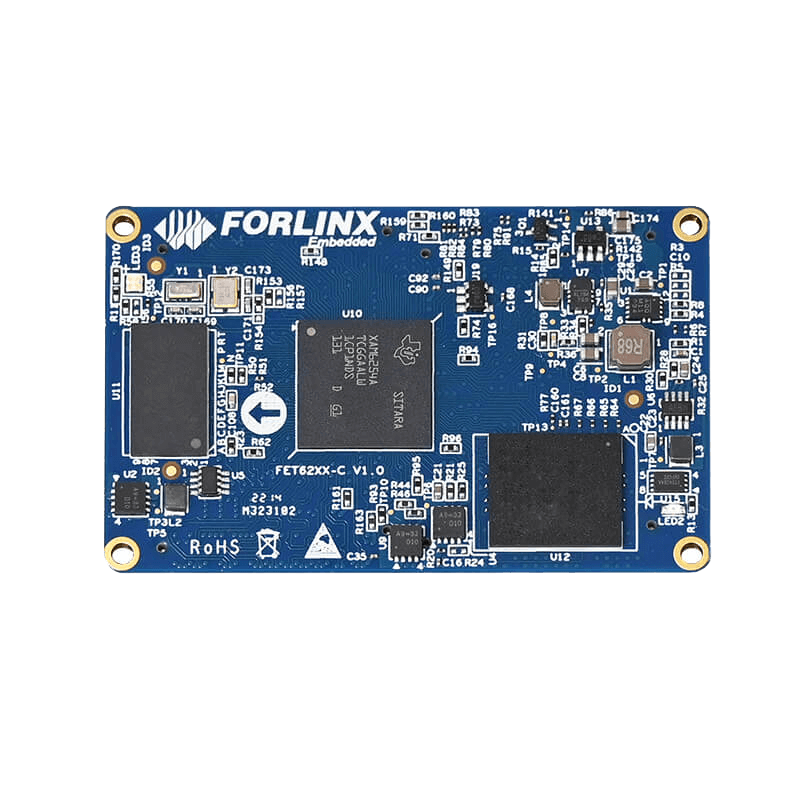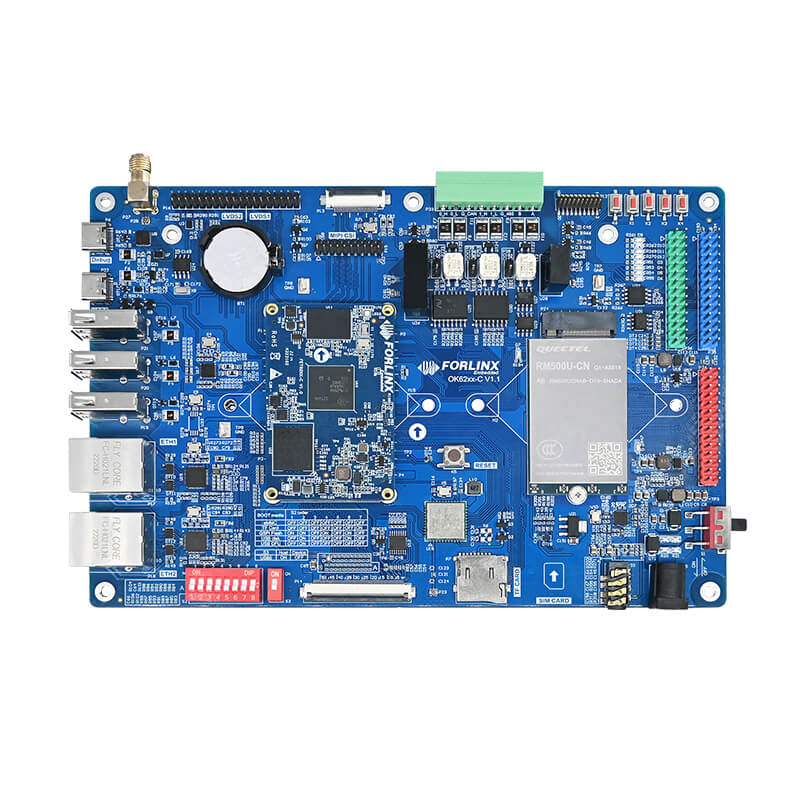How to Achieve Precise Motor Measurement on the TI AM6254 Platform Using eQEP
Description
In today's era of booming industrial automation and intelligent robotics, high-precision positioning sensing technology has emerged as the core engine driving industrial transformation. As a new-generation motion control solution, eQEP (Enhanced Quadrature Encoder Pulse) is widely used in fields such as servo motors, CNC machine tools, and intelligent robots, thanks to its sub-micron resolution, real-time signal decoding ability, and strong anti-interference characteristics. eQEP is specifically designed to process the signals from rotary encoders. By decoding two pulse signals (QEA and QEB) with a 90° phase difference output by the quadrature encoder and combining with the index signal (INDEX), it can achieve high-precision position, speed, and direction detection. Its core functions include a position counter, an edge capture unit, and a position comparison unit. It supports the quadrature clock mode and the direct counting mode, and is compatible with incremental or absolute photoelectric encoders, providing reliable technical support for complex trajectory tracking, dynamic response optimization, and stable operation in industrial environments.
Principle
EQEP_A and EQEP_B interfaces support two working modes. This article verifies the first one:
In the quadrature clock mode, counting is performed by detecting two square-wave signals with a 90° phase difference (i.e., a 1/4-cycle difference), so as to determine the rotation speed and direction of the working module (motor).
The EQEP_I interface is used for reset or event triggering.
The EQEP_S interface is used as a marker and is usually connected to a sensor to notify that the motor has reached a predefined position.
(The EQEP_I and EQEP_S ports were not tested.)
Timing diagram of the eQEP interface:
As can be seen from the timing diagram, the value of the counter changes by detecting the level changes at port A or port B. Whether it increases or decreases is determined by the order of the level changes at ports A and B detected by the interface.
For example:
When the initial states of QA and QB are both low, after QA first detects a rising edge and then QB detects a rising edge, the value of QDIR becomes high, and the corresponding counter will increase. When the initial state of QA is low and that of QB is high, after QA first detects a rising edge and then QB detects a falling edge, the value of QDIR becomes low, and the corresponding counter will decrease.
Based on the 6254 platform, the eQEP interface developed by TI can only be used to detect the input of peripheral modules. If motor control is required, other upper-layer application development is needed.
Hardware principle for implementation of detection:
Software simulation can also be achieved through the hardware principle. However, software simulation has requirements for time accuracy and may not reach the accuracy of the hardware interface.
Implementation Steps
3.1 Software Modification
1. Since the current SDK package of Forlinx does not support eQEP, the latest SDK10 needs to be downloaded from the official website. Then replace ti-eqep.c, Kconfig, and counter.h in SDK10.
Copy the ti-eqep.c and Kconfig files to the /drivers/counter/ directory of the kernel.
Copy the counter.h file to the /include/uapi/linux/ directory of the kernel.
2. Device tree modification:
Modify the K3-am62-main.dtsi device tree file and add the following:
Modify the OK62xx.dtsi device tree, reuse the corresponding pins, and add nodes.
Controllable GPIO interfaces:
3. Configure menuconfig
Device Drivers --->Counter support --->TI eQEP counter driver
4. Compile the kernel to generate new device tree files and modules
After compilation, the counter.ko and ti-eqep.ko files generated in the path OK62xx-linux-fs/rootfs/lib/modules/6.1.33/kernel/drivers/counter/ are the files we need.
Transfer the counter.ko and ti-eqep.ko files to the /lib/modules/6.1.33/kernel/drivers/counter/ directory of the development board, and also copy the newly compiled Image and OK6254-C.dtb to the /boot/ directory of the development board.
Then save with sync and restart the development board.
3.2 Hardware Connection
Since there is no rotary encoder, two GPIO ports are used to alternately output high and low levels in this test to test the capture function of eQEP.
Connect the two controllable GPIO ports to the EQEP2_A and EQEP2_B ports respectively.
Test
Test script:
Load the driver ----> Set the maximum value and initialize the count value ----> Simulate quadrature output ----> Check the counter value
According to the timing diagram detection, each level change will change the value of the counter.
In this test, when the level conversion frequency is 100 MHz (i.e., sleep for 0.00000001 seconds for each level change), there is no data loss.