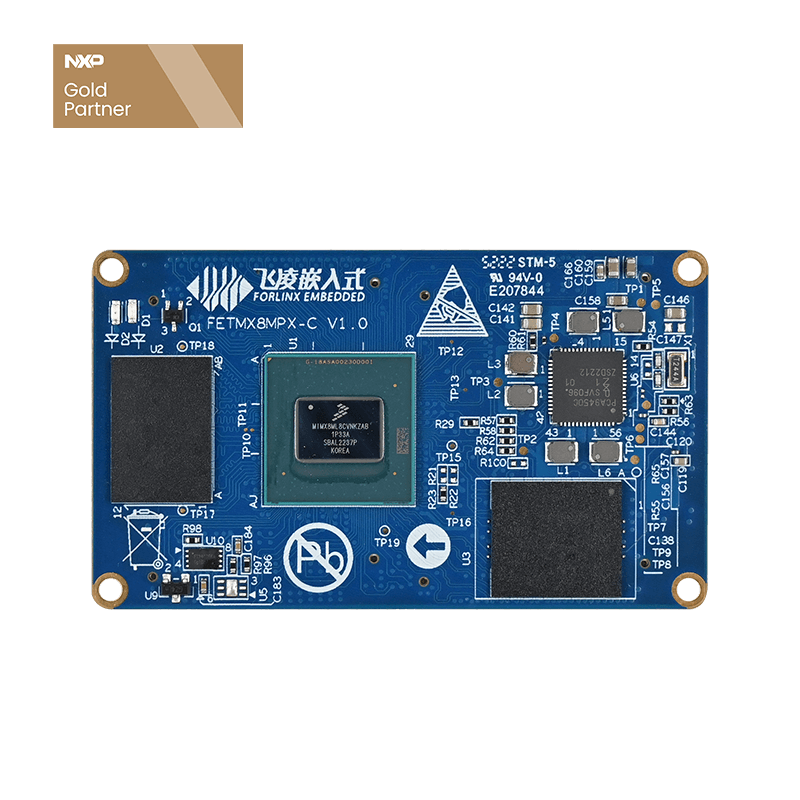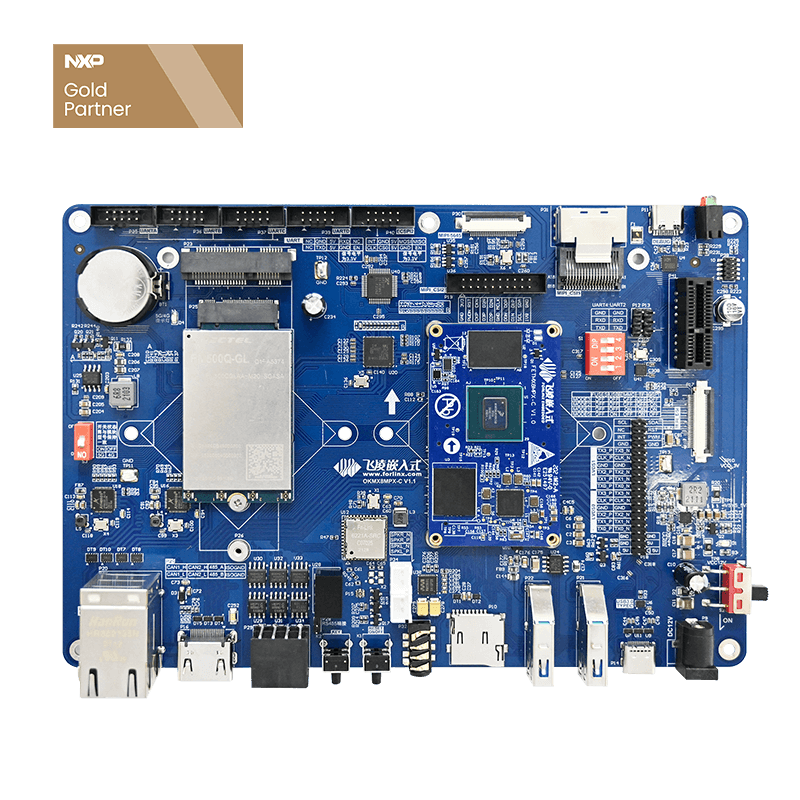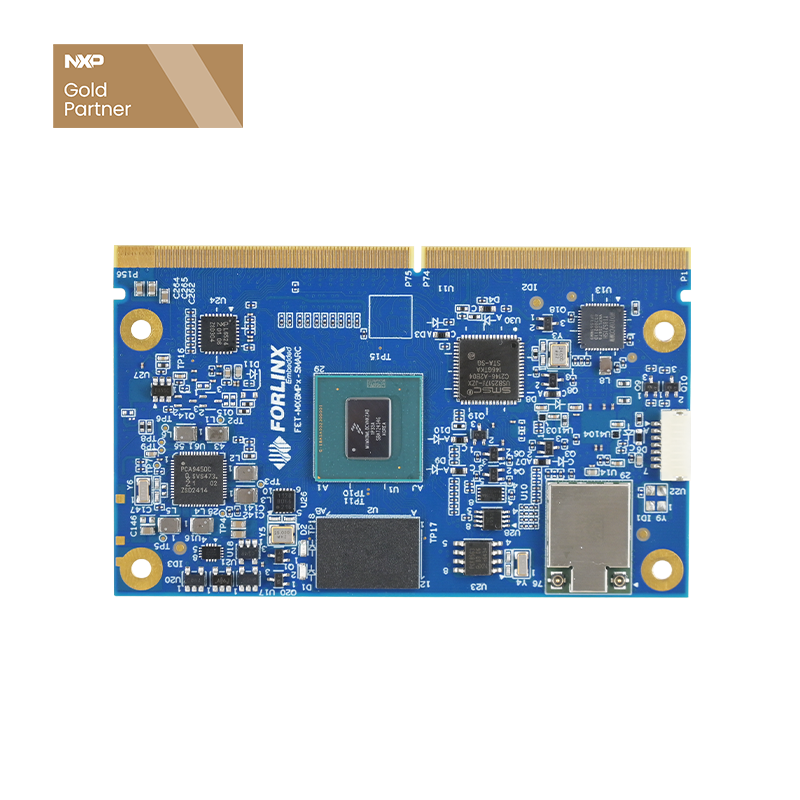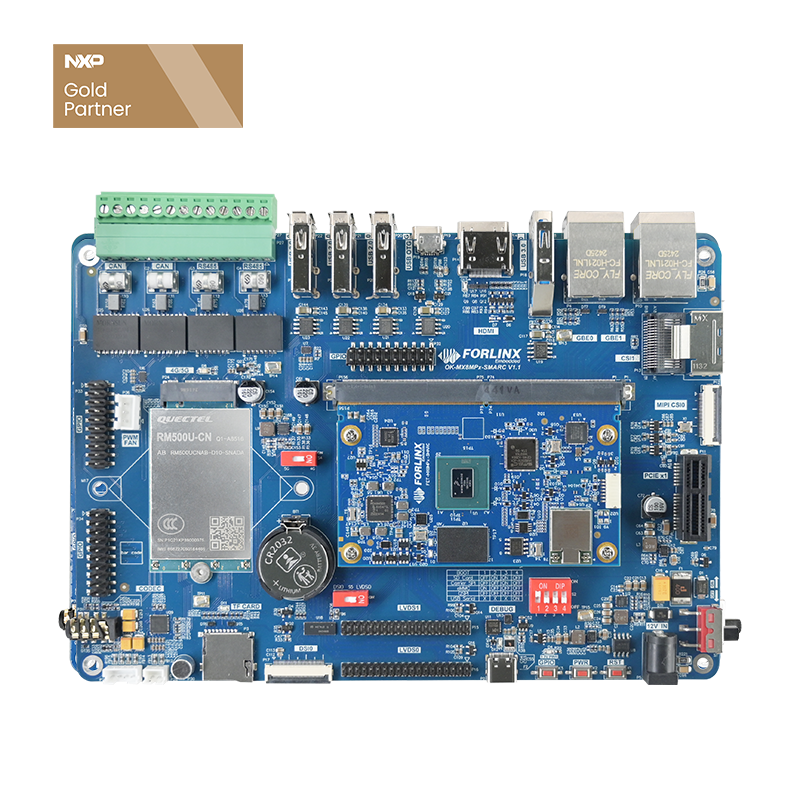Application Note - SBC OKMX8MP-C Stuck At 99% During Burn UUU
Source| Forlinx
Image | OKMX8MP-C Single Board Computer(SBC)
Based on the latest feedback list from Forlinx tech support team, we found several customers reported a same problem: iMX8MP product was stuck at 99% when burn UUU. And shared same screenshot for this problem.
The screenshot is as follows:
According to the solutions from Forlinx tech support team, we summarize the methods to solve the above problem.
Through the summary of the problem recurrence by our tech team, we found it may occur in two scenarios. Next, you will see the two scenarios and corresponding solutions.
Scenario 1: The customer purchased our SBC OKMX8MP-C before 2022. The above problem appears when burn UUU on Linux.
The most likely reason is OKMX8MP-C SBC is not mounted on the development environment during burn.
Solution:
If there is no automatic mounting device in the development environment, it needs to click the following icon in red block to connect it manually:
During burn, the progress bar may be stuck. At this time, the icon has changed at the lower right corner. It needs to manually connect the device by the icon in red block of the figure below. Because there are two same icons. The icon name is attached here: Netchip USB download gadget
Confirm the mount is successful, then continue to burn.
Scenario 2: The customer bought our OKMX8MP-C SBC after 2022. The burned image is before 2022.
Because Forlinx replaced the encryption chip on the iMX8MP in early 2022, and made corresponding modifications of the uboot and kernel, our customer will meet the problem if burn with the image before 2022.
Solution: Download the latest image 2020.01.22 and try again. If it is still stuck at the 99% or 100%, then check whether the icon has changed again according to Scenario 1, and manually mount it again.
Note: During burn, the serial port of SBC OKMX8MP-C has printing information, so it is recommended that customers also connect the debugging serial port when burning. Thus, when there is a problem with burning, the debugging serial port will provide more information than the burn tool. Make it easier to locate errors.
The above are the corresponding solutions to the problem of stuck at 99% when SBC OKMX8MP-C is burning with UUU. If you meet the same issues, pls follow the above steps to check if it works. The solutions of follow-up FAQS will be released soon. Please give close attention to the latest news by Foxlinx.
For more information of SBC OKMX8MP-C, please click the following product page.
For user manuals, please contact our online customer service on the right.