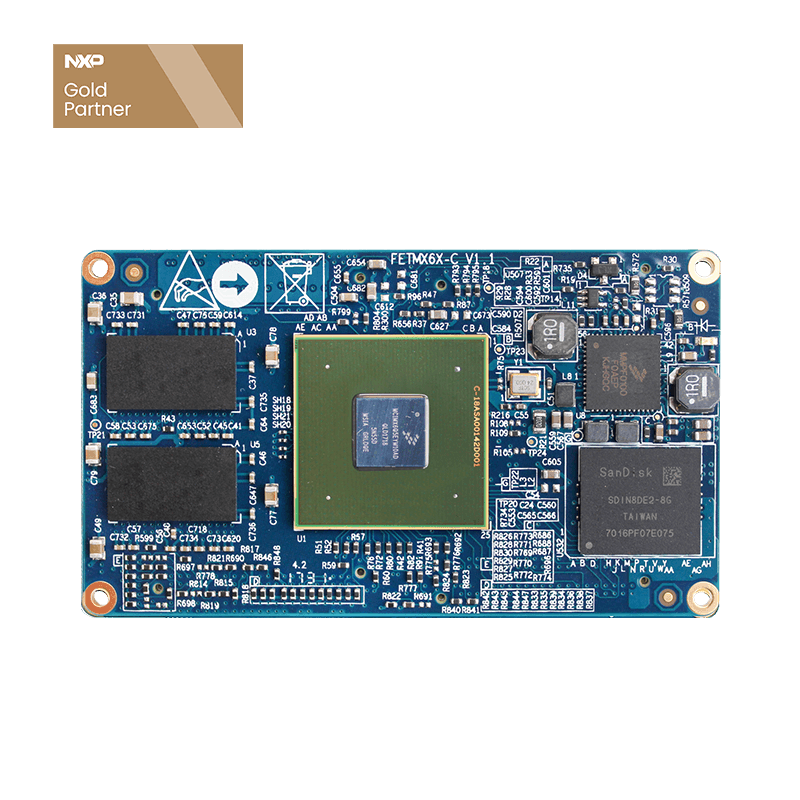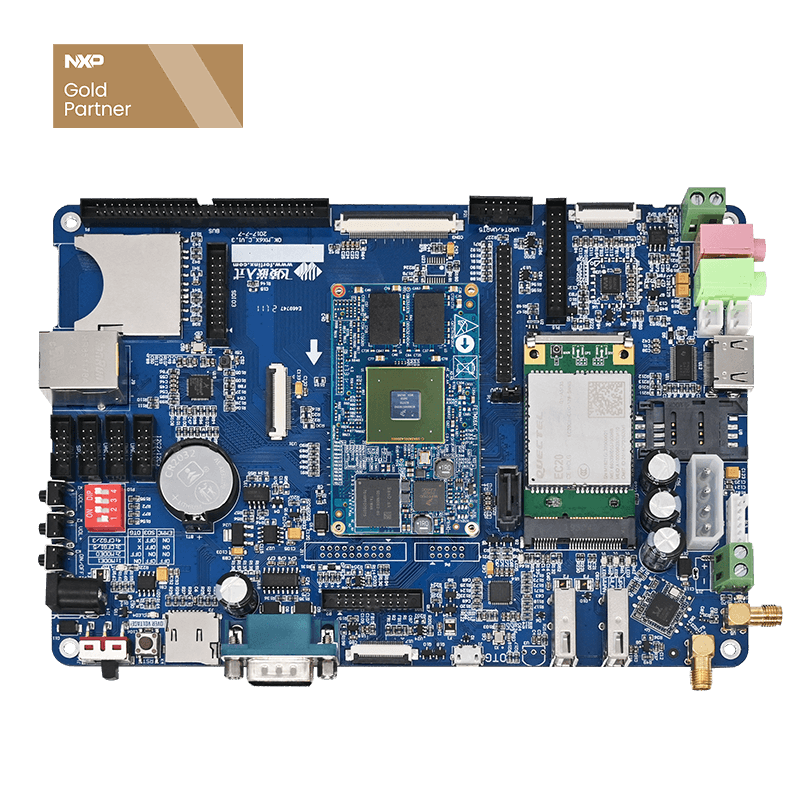About Some FAQ for i.MX6Q
FETMX6Q-C SoM
i.MX6Q series are pursuit by many people, attributed to its performance is strong, stable use, a variety of display support, rich interface. Also, it is widely used in industrial control, medical, multimedia, security, automotive, finance, teaching, power, communications, charging piles, smart home, consumer electronics, handheld devices, display control, and other fields.
A list of top questions and answers
Q1: What is the difference between industrial and commercial development boards?
A: The difference between industrial and commercial levels is mainly reflected in hardware, such as industrial grade more resistant to high and low temperature environments, suitable for use in complex environments. In general, two specifications of the board main frequency is different, the commercial class can reach 1GHz, the industrial class only 800MHz, but at present, we are using the car regulation class chip, the main frequency can also reach 1GHz. This car-grade chip performs well in terms of environmental tolerance and the satisfaction of main frequency requirements.
Q2: What is the difference between a dual-core and a quad-core core board?
A: Compared to dual-core and quad-core, dual-core core board cache is lower, quad-core is 1MBL2 cache, dual-core is 512KBL2 cache. The dual core is missing the SATA interface. There are slight differences between dual-core and quad-core configurations on the software, so the resulting images are differentiated, but have no effect on the use of functionality. In cases where the core board requirements are not too high, consider a lower-priced dual-core core board.
Q3: I want to use the internal RTC, how do I use it?
A: The internal RTC on the software has been configured, the control command and external hardware RTC is the same, only need to control the base plate schematic on the hardware will be empty weld resistance welding can be used. Take the OK-MX6X-C motherboard, for example, the welding resistance R58 as shown in the figure:
Q4:How do I modify the time zone, and why is the time difference after the system modifies the time zone a few hours?
A: We can modify the time zone by using the time zone file, which has a storage path of /usr/share/zone/$primary time zone/$time zone, such as using the city of Hong Kong to create a soft connection ln-s/usr/share/zoneinfo/Asia/Hong_Kong/etc/localtime under /etc. Save restart, time zone takes effect, viewing time is in East 8th:
root@imx6qsabresd:~#date -R
Mon,27 Jul 2020 17:31:56 +0800
In addition, the time on the RTC chip is set in /etc/default/rcS to read at utc time.
#Assume that the BIOS clock is set to UTC time (recommended)
UTC=yes
Local time is the East 8th District, so the local time displayed will be added 8 hours on the RTC chip time, need to be modified to UTC=no to solve the problem.
Q5: I want to do double-screen with the same display, can it be achieved?
A: Currently, two LVDS screens of the same resolution are supported at the same time, equivalent to outputting data from the same port. If you need to use other screens for dual-screen alienation, you can also do so through an application. All you need to do is write the corresponding application according to your needs so that the screen will show the picture you want.
Q6: I have a screen with different resolutions, where do I modify the screen parameters?
A: We've done support for a variety of screen interfaces. Where the screen parameters are not set in the device tree file, we need to modify the screen parameters in the drive, such as LCD screen driver: kernel/drivers/video/fbdev/mxc/mxc_lcdif.c
LVDS screen driver: kernel/drivers/video/fbdev/mxc/ldb .c
Also modifying the default screen and uboot ginseng is at: uboot/include/configs/mx6sabre_common.h
We've also prepared specific modification methods, which you can see in our application notes.
Q7: How do I burn my compiled image to the board?
A: The USB burn-write mirror storage path is mfgtools/Profiles/Linux/OSFirmware/files/okmx6-c, replacing the compiled image with a burnable one in the directory. There are two folders in the SD card produced sdrun and target, where the files in sdrun are startup mirror, do not need to be updated, target directory is burned to the board mirror, replace the mirror under the directory, and then follow the normal burning process to burn on it.
Q8:What can I do to crop the file system?
A: File system cropping is mainly to crop unwanted services, applications and library files, first determine what they do not need, crop before you determine whether it will affect the normal start-up and operation of the board, if not sure can be cropped out first, verify whether it will affect, if the impact will be restored back. General library files in /usr/lib or /lib directory, application in /forlinx directory, service program in /etc/init.d.
Q9: How do I get the board to power on and run the application automatically?
A: There are two types of programs that generally run, one is desktop use, you can modify the following files in the file system: /etc/matchbox/session, replace the matchbox-desktop with the program to be executed, or add the program to run after this sentence, such as /forlinx/qtbin/ping. The other is to simply power on and run it, and you can add the command to run the program in /etc/rc.local, /forlinx/qtbin/ping. Note Be sure to add and make the program run in the background, otherwise, the power-on print information will be stuck and inoperable.
Q10: What if I always fail to log on to the board with ssh?
A: General ssh login first to verify that the network is a problem, such as whether the computer and the development board are in the same network segment, the computer and the development board can ping, network connection problems will directly report the wrong connection failure. Second, ssh login is required password, if the development board does not set a password for the account can not log in, you need to add a password to the root user through the paswd root or add an account and set a password.