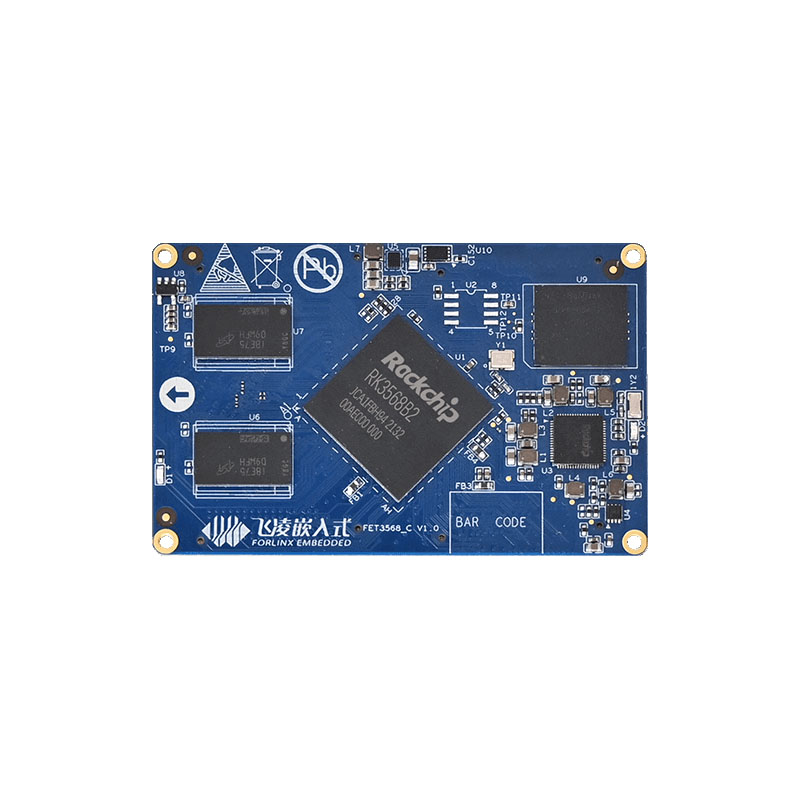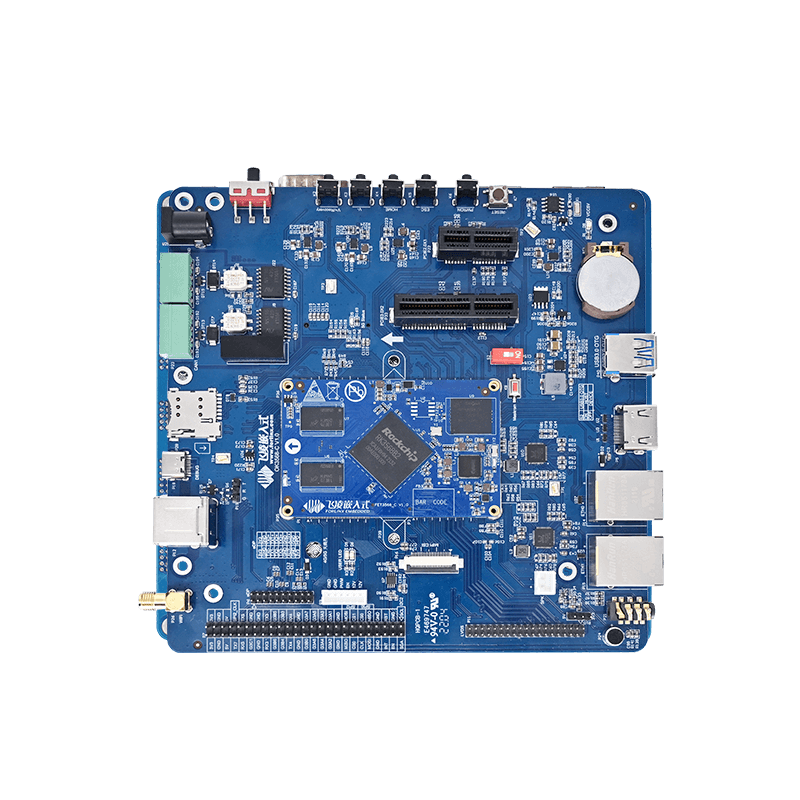Guide to Adding Python3-pip Package in OK3568 Buildroot
OK3568 4.19.232 buildroot adds python3-pip installation package.
1. Modify buildroot/package/Config.in to add python-pip/Config.in.
2. Download python-pip and extract the compressed package to the buildroot/package directory.
3. Modify the defconfig file used by buildroot. Execute make menuconfig in the buildroot/output/OK3568 directory to select python3 and python-pip.
After modification, save the modified .config file to buildroot/configs/OK3568_defconfig. Then, perform a full compilation. During the compilation, the downloading, compilation, and installation of pip-related packages will be visible, indicating success.
Burn the compiled file system to the development board to enable pip commands.
4. Possible compilation errors and solutions:
a. Possible compilation errors and solutions:
Solution:
Re-create a soft link from OK3568-linux-source/buildroot/output/OK3568/host/bin/python to python3.
cd buildroot/output/OK3568/host/bin
rm python
ln -s ln -s python3 python
After re-establishing the soft link, recompile. Use ls -l python to check if the soft link is successful.
b. SSL error when using pip install on the development board:
Solution:
Delete the python-related files in OK3568-linux-source/buildroot/output/OK3568/build/ and recompile.
This is because pip installation depends on SSL, and if the full compilation in step 1 was done using python2 for SSL compilation,
pip requires python3. So, after re-linking to python3, recompile the python-related files.
rm buildroot/output/OK3568/build/python-* -rf
./build.sh buildroot
After compilation, burn and verify the file system. Opencv-python related tests can then be performed.
Dear friends, we have created an exclusive embedded technical exchange group on Facebook, where our experts share the latest technological trends and practical skills. Join us and grow together!