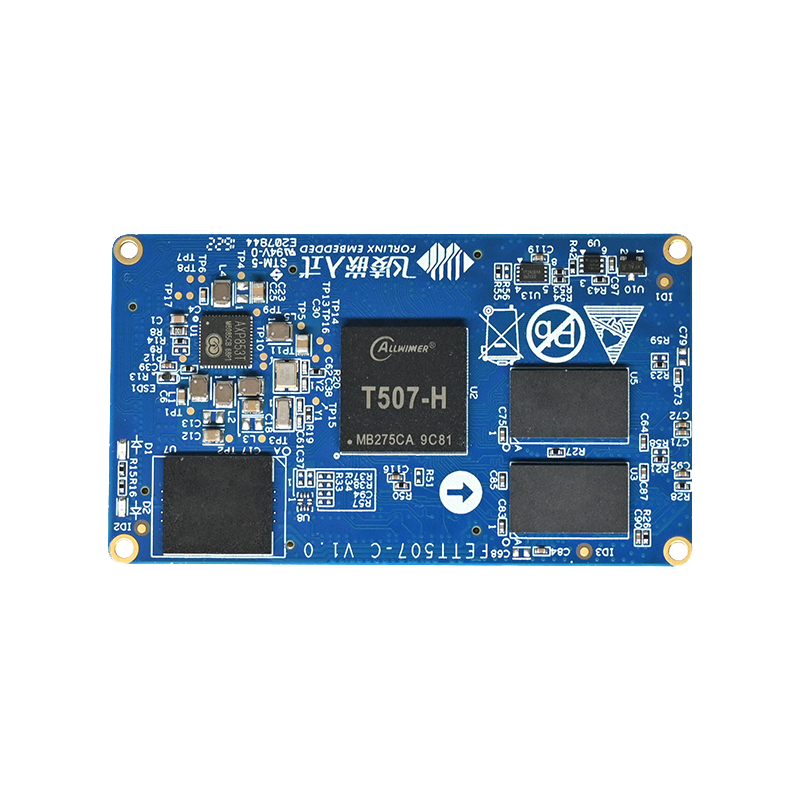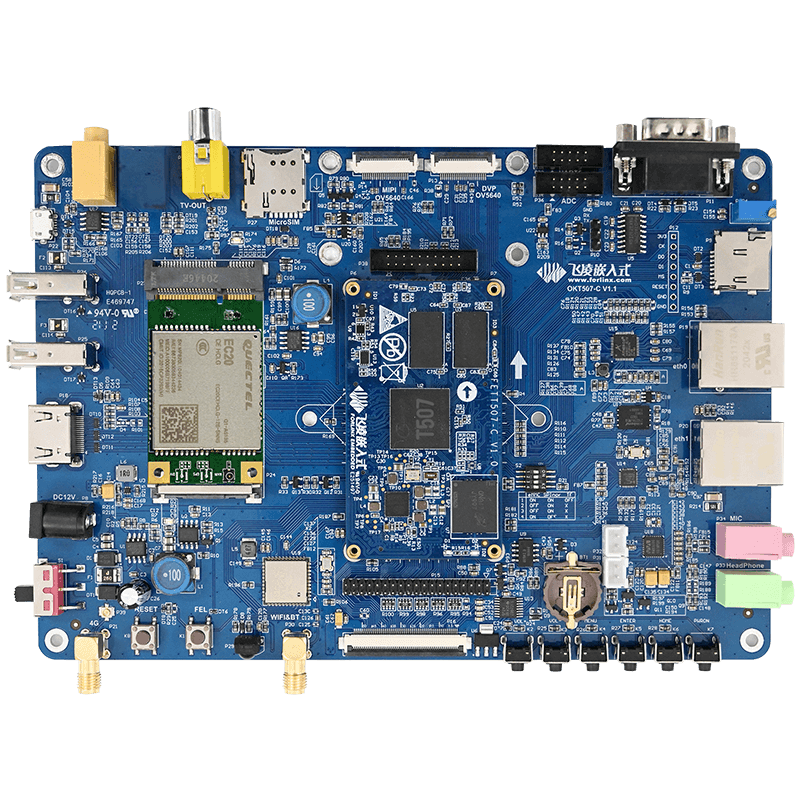How To Do Android OTA Update for OKT507-C
Compile OTA Upgrade Pack For OKT507-C Single Board Computer
Compile firmware
Configure environment
get into source code directory and execute below command
$ cd OKT507-android-source/longan
$./build.sh config
Input 0 at the hyper terminal to choose android option
$ cd /work/OKT507-android-source/android
$ source build/envsetup.sh
$ lunch okt507_c-userdebug
Fully compile
cd /work/OKT507-android-source/longan
$ ./build.sh
$ cd /work/OKT507-android-source/android
$ extract-bsp
$ make installclean
$ make –j4
the compiled image is saved in out/target/product/okt507-c
Pack firmware
$ pack
packed images are saved in longan/out/t507_android10_okt507_uart0.img
Compile OTA complete pack and differential pack
$ pack4dist
Target pack:
out/target/product/okt507-c/obj/PACKAGING/target_files_intermediates/okt507_c-target_files-eng.xxz.zip
out/target/product/okt507-c/okt507_c-full_ota-eng.xxz.zip
the target pack is used for making incremental pack, and it should be saved togewther with firmware, both of them will be used for generating OTA pack
Generate complete pack separately by below command
$./build/tools/releasetools/ota_from_target_files target.zip ota.zip
Generate differential pack separately by below command
$./build/tools/releasetools/ota_from_target_files -i origin.zip target.zip inc.zip
note: origin.zip is a basic version's(to be updated) target pack, target.zip is the current target pack, and inc.zip is the differential pack
Update by OTA Pack
users can choose to use complete updating or incremental update by differential pack, please rename the related update pack to update.zip
Update by TF card or U-disk
choose as Settings-> System-> Advanced-> Local update
click OTA update and update.zip pack will be scanned, choose it, and it will indicates verifying whether it could be installed, once it's done, choose start installing option
and then interface will show verification and process the installation pack, then restart, and system will get into recovery mode after restarting, once updating is done, it will reboot automatically, which indicates OTG updating is done.
Update by ADB
copy update.zip to your PC, suppose to put it to F disk
execute below command at PC, and the board will automatically restart and get into recovery
adb reboot recovery
Choose Apply update from ADB on development board by volume-/+ keys
then execute below command at your PC
adb sideload F:\update.zip
it will start to update, and once it's done, it will indicate below information
Install from ADB completed with status 0
Choose Reboot system now, and the board will restart, thus the updating is done.